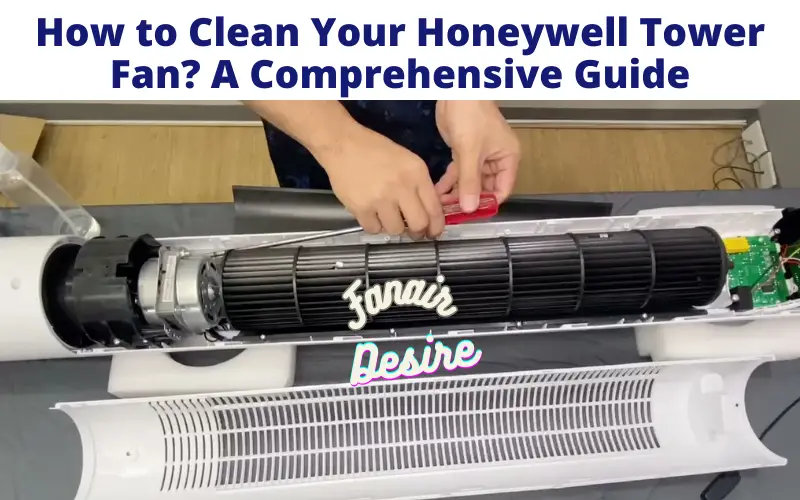If you own a Honeywell tower fan, you know how essential it is for keeping your space cool and comfortable. However, to maintain its efficiency and keep the air in your room clean, it’s crucial to know how to clean your Honeywell tower fan?
In this comprehensive guide, we’ll walk you through the steps needed to ensure your tower fan stays in top-notch condition.
How to Clean Your Honeywell Tower Fan? A Comprehensive Guide
The Importance of Cleaning Your Honeywell Tower Fan
Your Honeywell tower fan circulates air, making your room cooler and more comfortable. Over time, dust and debris can accumulate, reducing its efficiency and potentially affecting the air quality in your space.
Regular cleaning not only keeps your fan performing at its best but also ensures the air you breathe remains clean and healthy.
Tools and Materials You’ll Need
Before you begin cleaning your Honeywell tower fan, gather the following tools and materials. Here is a complete guide for disassembly.
- Screwdriver
- Soft brush or cloth
- Mild detergent
- Water
- Compressed air can (optional)
Safety Precautions
Always prioritize safety when cleaning your fan. Ensure it’s unplugged before starting the cleaning process to avoid any accidents.
How to Clean Your Honeywell Tower Fan?
Step 1: Unplug the Fan
Safety first! Before you begin cleaning your Honeywell tower fan, make sure it’s unplugged to prevent any electrical accidents.
Step 2: Remove the Front Grille
Use a screwdriver to remove the screws securing the front grille in place. Once the grille is removed, set it aside for cleaning.
Step 3: Clean the Blades: How to Clean Your Honeywell Tower Fan?
Gently wipe the blades with a soft brush or cloth to remove dust and debris. For stubborn dirt, you can use a mild detergent and water solution.
Make sure to thoroughly dry the blades before putting the fan back together.
Step 4: Wipe Down the Exterior
Clean the exterior of the fan with a soft cloth dampened with water and mild detergent. Ensure you don’t use excessive water to prevent damage to the electrical components.
Step 5: Cleaning the Base
Dust and dirt can accumulate in the base of the fan. Use a brush or cloth to clean this area thoroughly.
Step 6: Reassemble the Fan
After all components are clean and dry, reassemble the fan by attaching the front grille and tightening the screws.
Additional Steps for Deep Cleaning: How to Clean Your Honeywell Tower Fan?
For a more thorough cleaning of your Honeywell tower fan, you can consider these additional steps:
Step 7: Cleaning the Motor
If you notice a decrease in fan performance or unusual noises, it’s a good idea to clean the motor. Carefully remove the motor housing, access the motor, and gently clean it with a soft brush or compressed air.
Step 8: Lubricating the Bearings
To keep the fan running smoothly, you can apply a small amount of lubricant to the fan bearings. This will help reduce friction and extend the life of your fan.
Maintenance Tips: How to Clean Your Honeywell Tower Fan?
To keep your Honeywell tower fan in peak condition, consider these maintenance tips:
- Clean your fan every 2-3 months or more frequently if you use it often.
- Store your fan in a dust-free environment when not in use.
- Use compressed air to clean hard-to-reach areas if needed.
- Replace any parts that are worn-out or damaged without delay.
The Bottom Line
Cleaning your Honeywell tower fan is a straightforward process that can significantly improve its performance and the quality of the air in your space. By following these steps and practicing regular maintenance, you can enjoy a cooler, cleaner, and more comfortable environment.
Remember, a clean fan is a happy fan!
Frequently Asked Questions
How often should I clean my Honeywell tower fan?
It’s advisable to clean your fan every 2-3 months or more frequently if it accumulates a significant amount of dust.
Can I use water to clean the fan?
Yes, you can use a mild detergent and water solution to clean the blades and exterior. Just ensure that the fan is unplugged, and you don’t use excessive water.
What if my fan has a persistent odor?
If your fan has an odor, you can clean it with a mixture of water and vinegar to eliminate any lingering smells.
Can I disassemble the fan completely for cleaning?
You can disassemble certain parts, such as the front grille and blades, for thorough cleaning. However, avoid disassembling electrical components unless you have experience in fan repair.
Is it safe to use a vacuum cleaner to clean the blades?
Using a vacuum cleaner with a brush attachment can be an effective way to clean the blades, as long as you’re gentle to avoid damaging them.